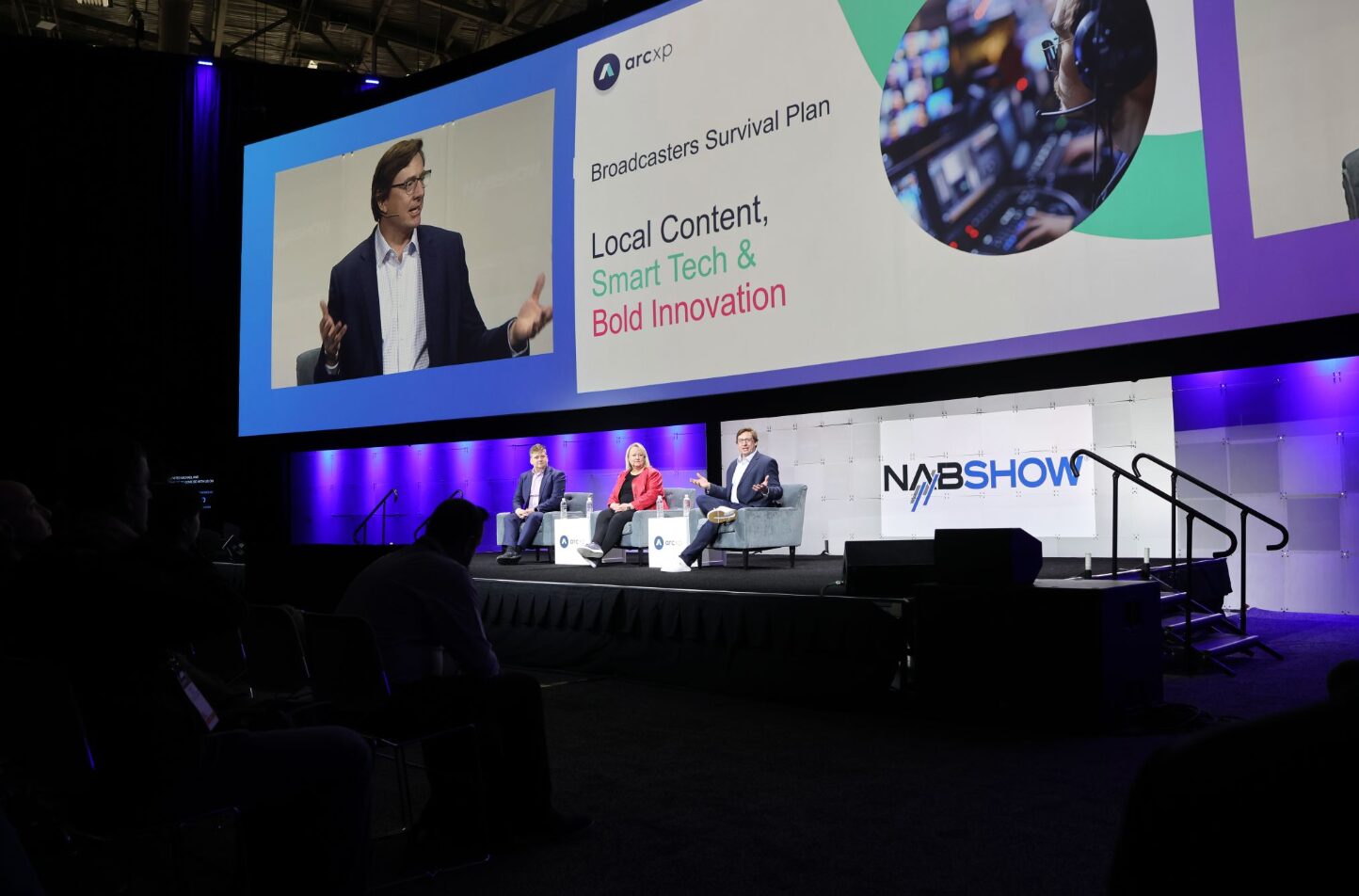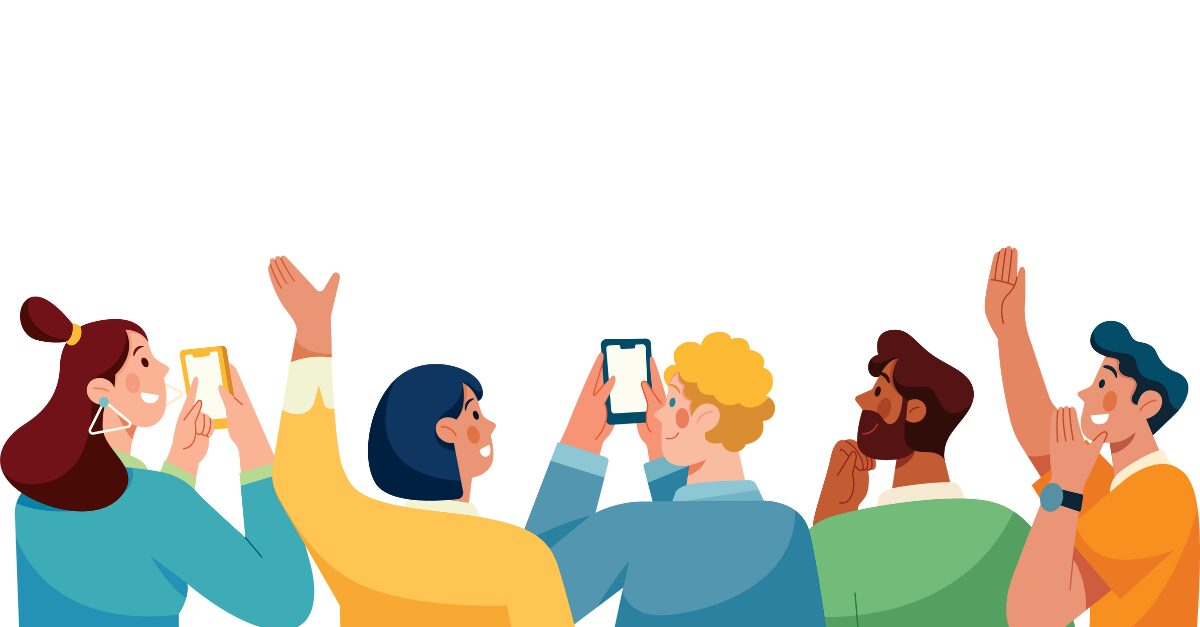Key questions to ask in a digital experience platform demo
Whether adopting your organization’s first DXP or it’s time for an upgrade, vendor demos are key to finding the right fit. Use these questions to assess each platform on your shortlist.

Whether your organization is exploring its first digital experience platform (DXP), or it’s time to upgrade, vendor demos are key to ensuring the right platform fit. While the core capability of a DXP is to create, manage, and deliver experiences across the digital channel spectrum, the make-up of each vendor and the capabilities they provide vary.
Use the following questions as a framework to assess each DXP vendor on your shortlist and their ability to meet your needs – both today and in the future.
Content Tools
1. How intuitive are the tools? Do the user interfaces make it easy for authors to create and publish new content without needing support from the development team?
2. How do you share content across multiple sites? For organizations that reuse content across multiple websites, a ‘create once, publish anywhere’ strategy delivers significant efficiencies in bringing content to market. Look for a DXP that offers multi-site distribution that enables content to be published to multiple sites from a single creation point. It’s also worth asking vendors if they have the functionality to cascade edits made to the original content to all the sites where that content appears.
3. What is the process for sharing content across channels? What about for new channels that emerge?
4. What is the process for scheduling and publishing content?
5. Do you have built-in tools that allow content teams to collaboratively create, review and edit content prior to publishing? A common pain point driving interest in DXPs is the inefficiencies of content editing and approval workflows. Get a handle on version control and skip the back-and-forth emails by looking for a platform that offers collaborative editing tools, access to revision histories, and automated workflows to streamline the approval process.
6. Do you have capabilities that allow us to define different workflows for different types of content?
7. Do your content tools have permissions functionality that allows us to limit access by user or role?
8. What is the process for embedding photos, videos, and social links into an article?
9. How easy is it to translate content into different languages?
Front-end Experience Tools
1. What is the process for creating and editing pages? One of the keys to removing the barriers slowing your team down is to reduce reliance on developers. Look for a platform that offers an intuitive interface and easy-to-use tools that put the ability to create and iterate web pages directly into your marketing team’s hands.
2. What is the process for creating and launching a new site?
3. Do you offer WYSIWYG editing?
4. What out-of-the-box templates, components and built-in integrations are available to help accelerate getting sites, apps, etc., to market? Which of these integrations require custom development work? DXPs follow an API-based architecture to flexibly integrate with both preferred partners and those not natively available in the platform. Ask vendors what integrations available out-of-the-box are today and what requires custom work. A good understanding of the product roadmap can also be helpful to estimate level of effort for future integrations.
Commerce & Digital Subscription Tools
1. Do you store any personally identifiable information (PII)? How is that data stored securely?
2. What payment processor do you use?
3. How do we set different rules for our paywall strategy? It’s vital for digital subscription tools to offer a variety of flexible rules for crafting an optimized paywall in support of your revenue strategy. Look for a platform that enables your subscriptions team to easily change offerings as needed as your paywall strategy evolves over time. This can include rules for prompting end users with a registration wall for certain content prior to presenting a restrictive paywall.
4. What is the process for adjusting our pricing strategy?
5. How can we restrict content by persona and content type?
6. What customer data platform integrations do you offer?
7. What commerce/digital subscription related integrations do you have available out-of-the-box? Which of these integrations require custom development work?
Technical & Implementation
1. What skillset does my internal development team need to have (e.g., React, Angular, javascript, Vue, API experience, etc.)? The programming language a vendor uses in their platform can have a significant impact. Lesser used programming languages may limit your ability to find and retain development resources. Look for a vendor that has built their platform on a modern programming language that’s easy to maintain, flexible, and designed with performance in mind.
2. How do you support clients who don’t have an internal development team?
3. Does your platform support CI/CD automation? Importing data feeds (e.g., AP, Reuters, Getty Images)? Exporting content to a feed for downstream consumption (e.g., RSS, JSON, MRSS, social channels)?
4. Is your platform built with a microservices architecture or a monolithic architecture?
5. Is your platform built as a modular DXP or an all-in-one DXP? What’s right for your organization may be dependent on your digital maturity and technical resources. In the recent MarTech Conference session, Demystifying the misconceptions of digital experience platforms, Forrester Senior Analyst, Joe Cicman, shared that when clients bring him their vendor short-lists, the decision often comes down to whether the client has the technical chops to buy piece-parts and compose their DXP. Those that do not often look for an all-in-one vendor with a solution that they can break-apart and recompose with best-of-breed components later.
6. Is your platform on-premise or cloud-based? If cloud-based, where is data hosted (e.g., AWS, Azure, Google Cloud)?
7. Do you support single sign on?
8. What APIs and/or SDKs do you offer? How are they documented?
9. What is your caching strategy?
10. What is the typical time to market to migrate and launch a single site without custom integrations?
SEO, Analytics, Accessibility and Regulatory
1. Do you have built-in SEO support? Are these SEO best practices specific to your platform?
2. What data analytics support do you provide?
3. How does your platform help manage overall site performance? Does it provide visibility into Google’s Core Web Vitals metrics? With the release of Core Web Vitals, visibility into site performance has become important not only for developers but marketing teams as well. Look for a platform that includes an integrated dashboard that provides contextual information on the key metrics that impact user experience.
4. What features do you have for supporting creation of accessible content and experiences?
5. What security certifications do you hold?
Training & Support
1. What type of training and customer support do you provide? Are there levels or tiers? Time to value isn’t limited to just how long it takes to complete migrating your content and setting up your new site. It also means how quickly your practitioners and developers can become proficient on using the new platform. Ask to see each vendor’s training strategy, which may include live sessions, documentation, helplines, and other tools. Note whether they have support tiers and what’s included in each. Compare those offerings to your organization’s anticipated needs and baseline technical knowledge.
2. What is your SLA for uptime? What happens if our site or other channels go down due to a platform issue? What is the process for notification and resolution?
3. What influence do customers have for ideating new product and platform features?
4. How many new features have you released in each of the last two years? Use actual release and development timelines to gauge a vendor’s release cadence and their ability to consistently deliver updates and new functionality. Grounded in actual delivery, these numbers will also shed light into the vendor’s ability to deliver on their future roadmap.
5. Do you have a developer community? How active is it?
Pricing
1. What is your standard contract length? Are there price breaks for longer commitments?
2. Is pricing based on bandwidth usage, number of editorial users, amount of content published, etc.?
3. Can we buy certain parts of the platform or tools, or do you have to purchase the full platform?
4. Do you offer a trial period for us to do a hands-on evaluation? As we stated earlier on, upgrading to a DXP is a significant investment – in both time and money. Ask vendors if they offer a proof of concept that enables your team to both see what your specific use case would look like and allows them to experience the tools.
Finding a DXP that checks all the right boxes
Use the above questions as the framework to build on as you begin scheduling demos. Speaking of scheduling, to help make relevant comparisons, coordinate the demos to occur within a relatively short time frame. It’s also important to make sure that all potential business and technical users are participating in each demo and that they pay attention to the following:
- How easy are the platform and tools to use?
- Does the vendor seem to understand our business and our needs?
- Do they provide all the features and functionality we are looking for? If not, what tradeoffs would we have/are we willing to make?
The above questions are also available as a downloadable PDF, which you can access by clicking here.
Recent resources